Home > Product News
To connect a video encoder to a Network Video Recorder (NVR), you can follow these steps:
1. Connect the Video Encoder to the Network: - Plug in the video encoder to a power source. - Connect the video encoder to your local network using an Ethernet cable. Make sure the network connection is stable and active.
2.Configure the Video Encoder: - Access the configuration interface of the video encoder by entering its IP address in a web browser. - Set up the network parameters of the video encoder, such as IP address, subnet mask, gateway, etc., to match your network settings.
Open encoder”rtsp to ON”
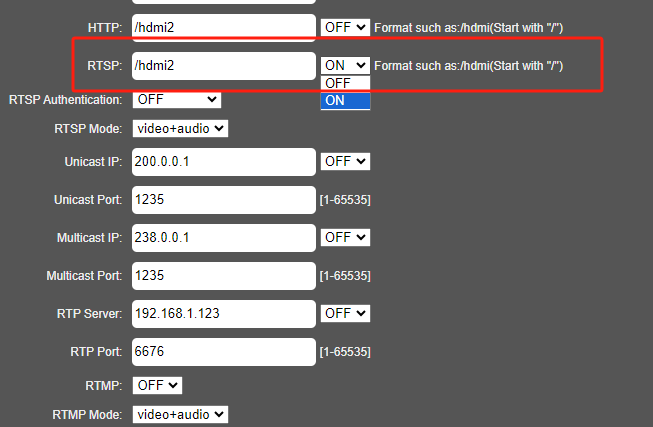
3. Connect the Video Encoder to the NVR: - On the NVR, go to the camera setup or device management section. - Add the video encoder as a camera or device. Enter the IP address and other necessary information to connect to the video encoder. - Configure the video encoder settings on the NVR, such as resolution, frame rate, recording schedule, etc.
4. Test the Connection: - Once the video encoder is added to the NVR, test the connection to ensure the video feed is being received properly. - Check the video quality and make any necessary adjustments to the settings. By following these steps, you should be able to successfully connect a video encoder to an NVR and start recording video from the cameras connected to the video encoder.
Contact: Hansen He
Phone: +8615602202570
Tel: +8615602202570
Email: hansen@hw-iptv.com
Add: Shenzhen headquarters(R&D, production): 6th floor, block B, Huafeng financial port, XinAn 6th Road, Baoan District, Shenzhen